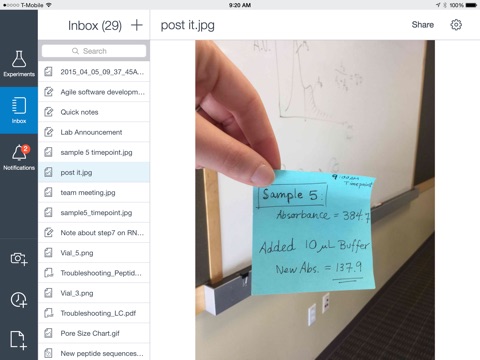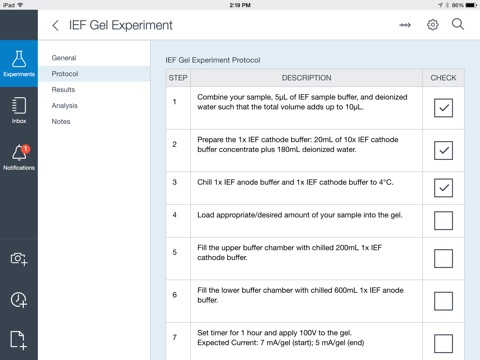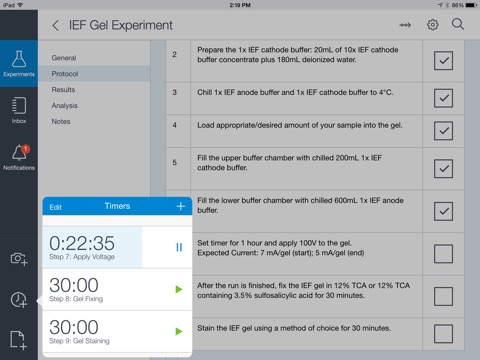OpenLAB Electronic Lab Notebook (ELN) is a powerful, lab productivity application.
Speed up your lab’s cycle time with OpenLAB ELN — the central hub for organizing & sharing information across your entire laboratory. Designed to sync seamlessly with your existing OpenLAB ELN desktop software, the mobile app makes it easier to bring OpenLAB ELN with you – wherever your scientific life takes you. The intuitive, easy-to-use interface – completely re-designed for the iPad’s touch screen – makes it effortless (and fun) to browse the contents of your OpenLAB ELN, view important pages of your notebook in full-screen, mark each step of a protocol as completed, and document important scientific breakthroughs at the bench in real-time. Record a video of a color change during a chemical reaction, take pictures of a whiteboard after a meeting, set multiple reminders (timers) when you’re in the midst of a time-sensitive experiment at the bench, or jot down a quick thought or idea when you’re on the go – all from within one, centralized application: OpenLAB ELN.
All you need is OpenLAB ELN desktop software (version 5.0) to get started.
Key Features:
- Intuitively browse thumbnail previews of Experiments, and visualize who last made changes at-a-glance
- Filter search results by Recently Modified, Author, or Status – to quickly find what you’re looking for
- Review and validate Experiments
- Receive Notifications of OpenLAB ELN Analysis Requests and Experiments pending your review
- Quickly record notes & observations
- Capture photos and videos
- Set reminders & timers
- Make changes on-the-go to OpenLAB ELN Forms, built from Blank Templates
- Tap once, to expand Experiments & Inbox files to full-screen, for easier viewing on your iPad
- Send/receive notes, PDFs, Microsoft Office files, and media files directly to/from your OpenLAB ELN Inbox
- Share your latest results with collaborators in real-time
- Logout, when you’re finished making changes, to protect the privacy of your OpenLAB ELN
Note:
- OpenLAB ELN requires that your iPad device be connected to a WiFi network.
- Use of this app requires ownership of the OpenLAB ELN desktop software. Upon downloading the app, you will be prompted to enter your software username & password. Find out how to get started with OpenLAB ELN by visiting our website: http://www.agilent.com/chem/openlabeln